Front Office
Entire hotel in your monitor

Front Office is the help desk for any guest arriving at the hotel and it is the source of information about the hotel to the guests. It is here that all activities of guest-hotel interactions happen. A Front Office system has to be customer welcoming and make sure the guests are a party to calm and peaceful transactions. It is that significant for a property management system that for any property, the Front Office module plays the roles of housekeeping and cashiering departments too.
The Front Office module under HotelDesk has incorporated in itself the following functions:
Reservation
This aids in the booking of rooms in advance. The rooms are displayed only if they are available. The reservation can happen through a variety of options — online, phone calls, marketing/ travel agents, corporate, referrals, and walk-ins.
Check-in
The Check-in for both walk-in guests and reserved guests are supported under this module. HotelDesk is capable of handling a number of check-ins of guests ranging from individuals to groups; check-in of even 10 rooms at a time is possible for group check-ins.
The customer details (personal and official) collected during check-in are Name, Address, Company address (if applicable), Travel Agent details, Tariff details, ID proof (of the indigenous people), Photo (captured via webcam), Passport details (in case of foreigners). However, these details can be edited anytime during the stay with the help of Change Guest Info module.
Room Block
This supports blocking of rooms prior to the arrival. The room block is of three kinds — Guest block (blocking of previously stayed or preferred rooms by guests), Management block (blocking of rooms for the management's personal use) and Maintenance block (blocking of rooms for maintenance activities).
Registration Card
An acknowledgement card printed in the A4 size that contains guest information based on the details collected during check-in. The check-in and check-out time and the number of rooms are contained in the card in addition to the details collected during hotel registration. This card can be pre-printed before the arrival of the guests to indicate the level of preparation the hotel has in its mandate.
Link/De-link
Supports linking and de-linking of any two rooms at the request of guests who walk-in together.
Room Upgrade/Degrade
Supports upgrading and degrading of any room, irrespective of the room type at any point of the stay. For e.g. a standard room can be upgraded to a deluxe room to maximize profits during peak seasons.
Room Status
The current status of all the rooms of the property gets displayed in the dashboard (both under Front Office and Housekeeping modules) throughout the time of operation. Various statuses of the rooms are differentiated by color codes and are classified into available, occupied, dirty, departure expected, guest block, management block, and maintenance block.
Hotel Position
The current position of the property is displayed on the dashboard. This includes reports of available rooms, occupied rooms, blocked rooms, expected arrivals and departures, and the forecast for the following week. The details are exhaustive and represent each room type.
Check-out Approval
Approvals from Housekeeping, Restaurant, and other departments are necessary for check-out of any guest. Requests for the approvals can be raised from the Front Office and the actions can be followed-up.
In addition to the functions mentioned above, HotelDesk's Front Office module supports room swap, room change, room extension, key card registration and many other integrations. The system has short keys for easy access. The options can be customized based on individual needs of the properties.
Navigate
Who believed in us
















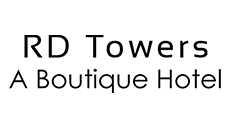
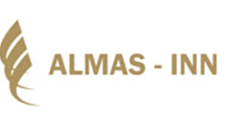


Give your Hotel Business a leap. Get HotelDesk.
Drop us a mail at sales@ciarss.com or ring us on +91-8220099899 and we promise to take care.

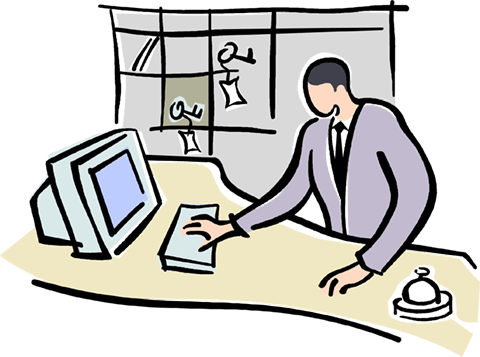
Keep in touch
Find us in the most popular Social Media sites.